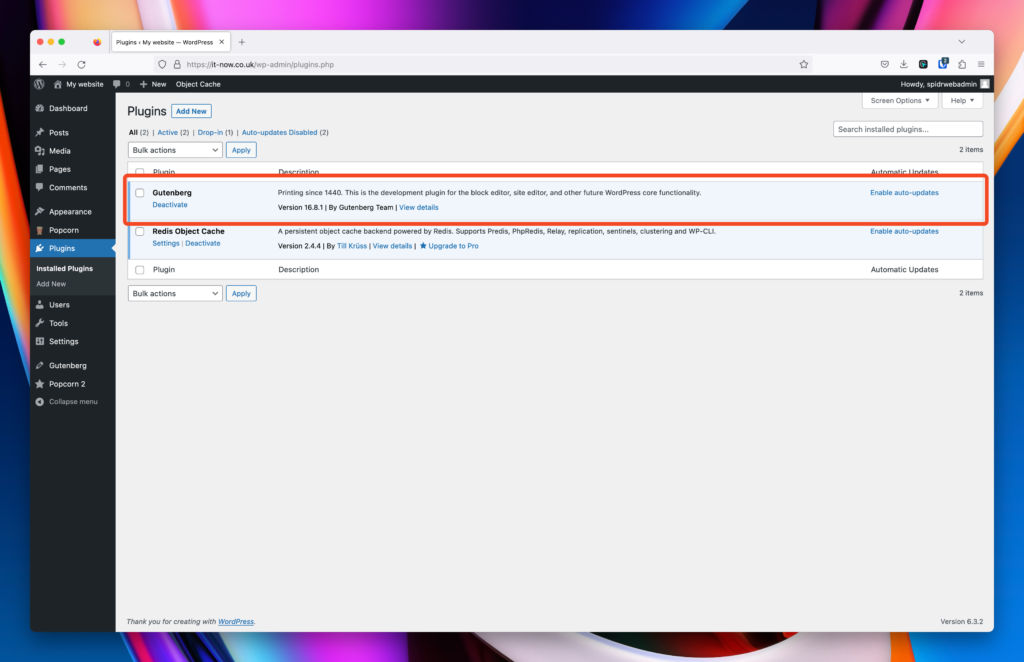Gutenberg is no longer required as part of PopcornTheme since WordPress 6.2. Although it does bring some extra features which are normally released in a future update of WordPress core.
Once you have activated your theme, you can optionally install the Gutenberg plugin.
Head over to Plugins (11) > Add New (12).
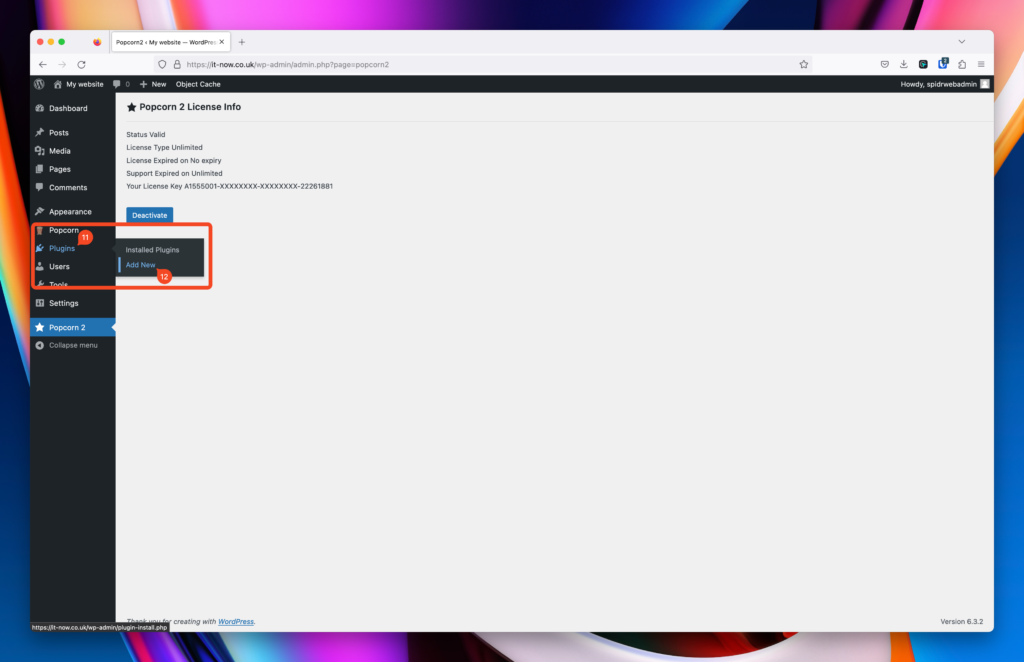
Search for Gutenberg (13) and click Install Now (14).
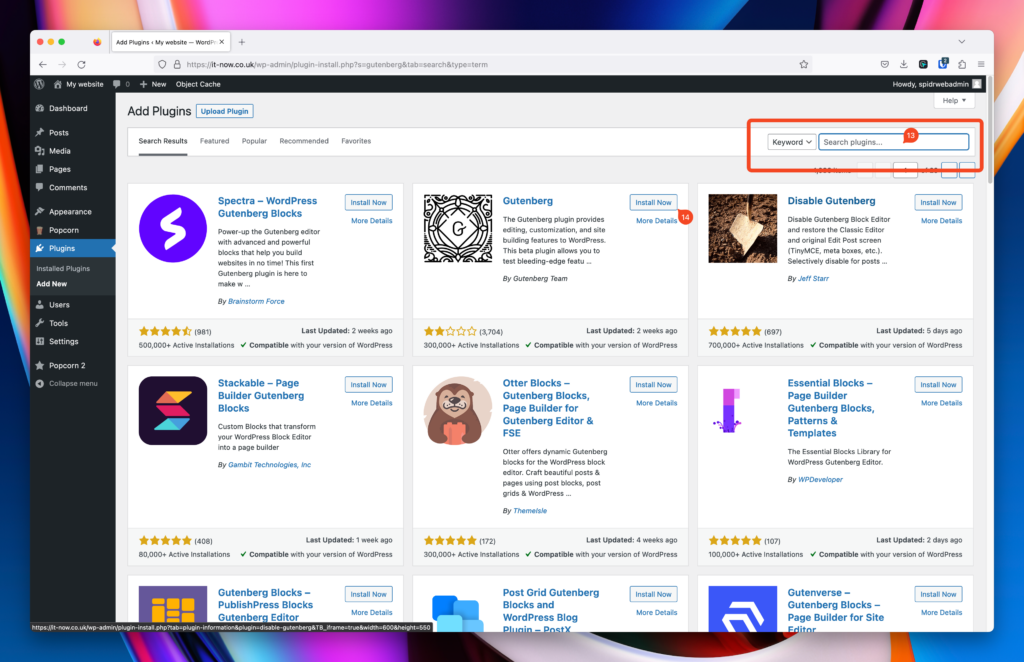
The Install Now button will change to Activate, click Activate (15).
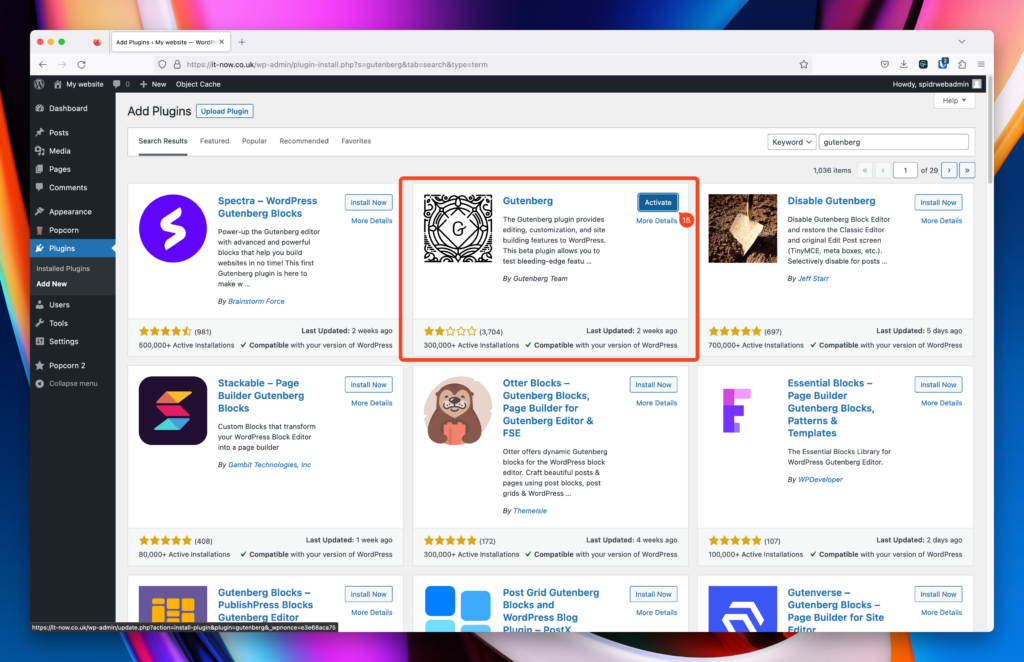
You’ll now be redirected to the plugins page and Gutenberg will be showing as ‘Active‘