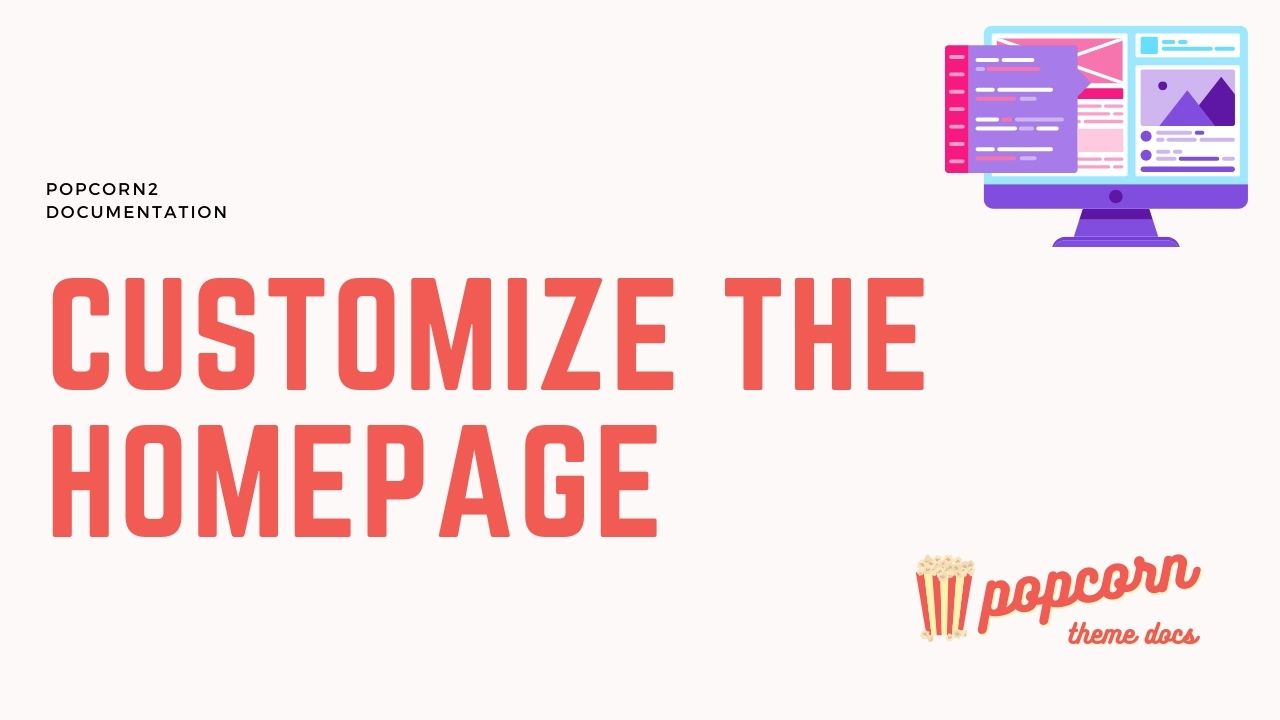
Customizing the Homepage
In this tut I take you through the basics of editing and customizing the homepage.

Welcome to the Popcorn Theme documentation site.
This website is here to provide you with ideas and resources to help you get the most out of your Popcorn Theme powered website.
If you need support for a specific problem you can raise a ticket in the My Account area.
All the latest changes can be seen here in the Popcorn2 changelog.
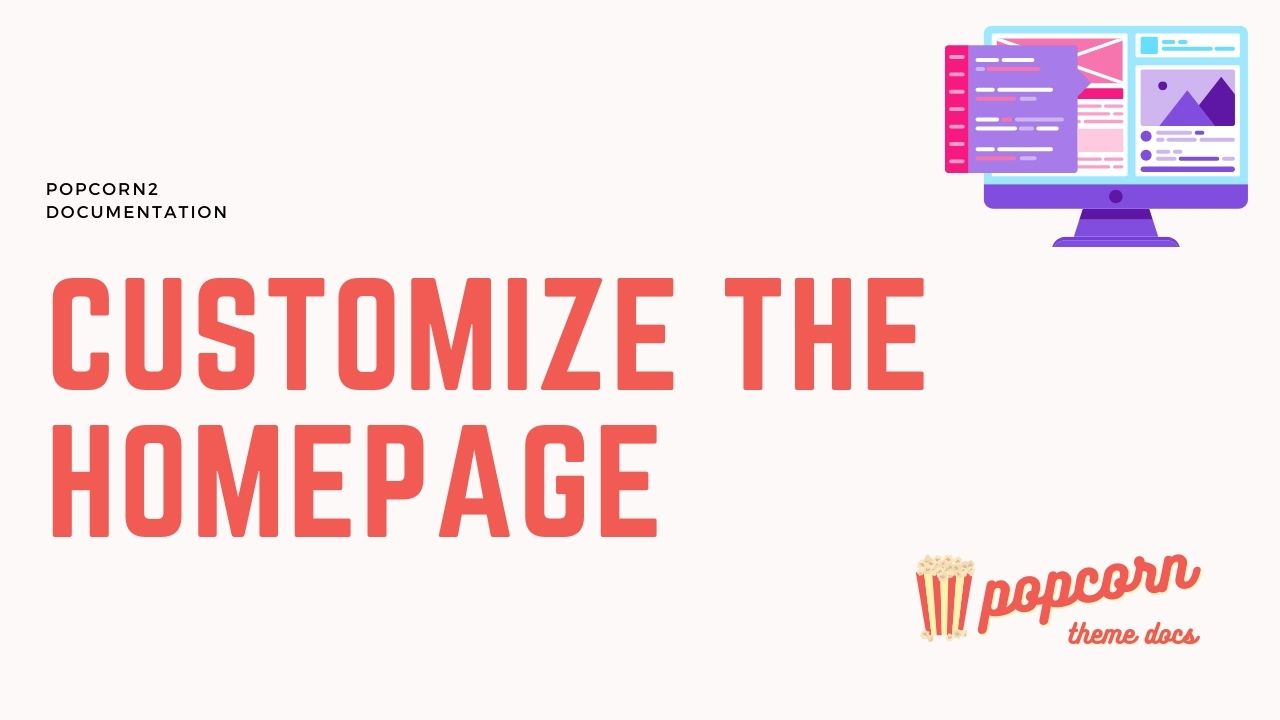
In this tut I take you through the basics of editing and customizing the homepage.

In this article, i’ll take you through everything you need to do to get your Popcorn Theme website up and running.

How to use our full site templates to quickly setup your website
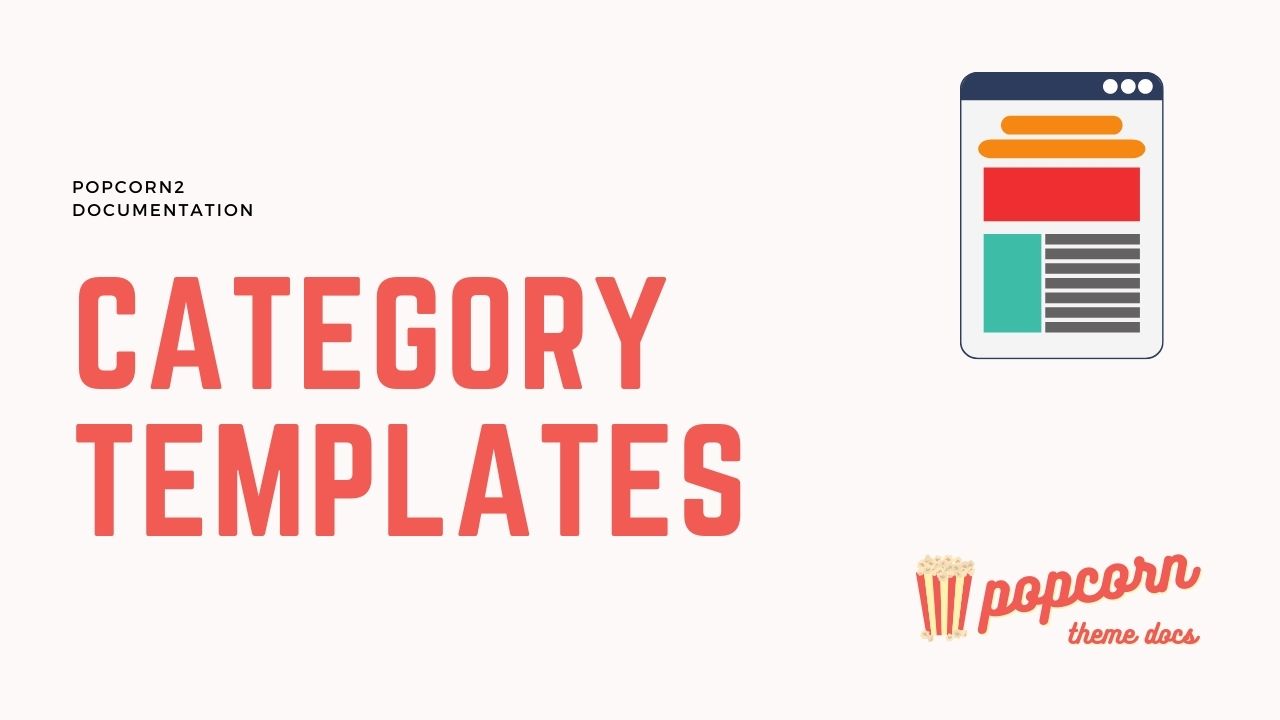
How to create unique templates for your categories.

In this video tutorial, I take you through how to create a blog with WordPress and Popcorn Theme.
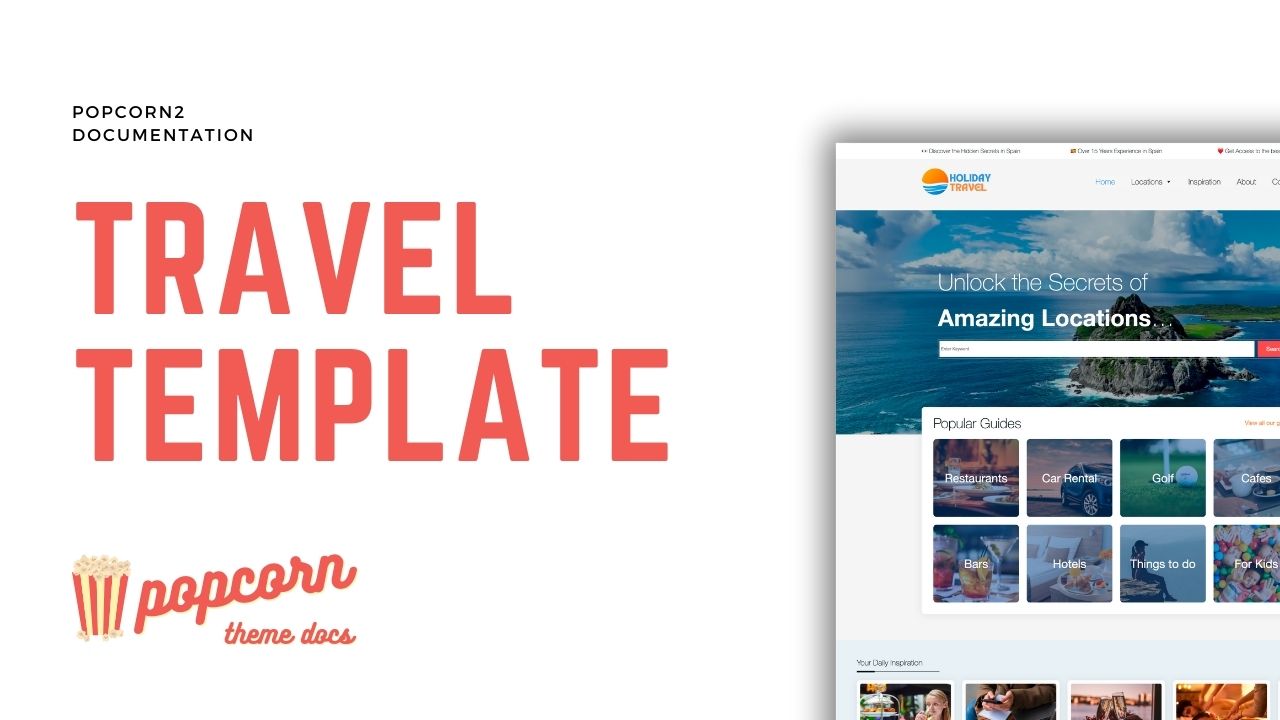
To get the most out of the travel template demo you’ll need to follow these steps.
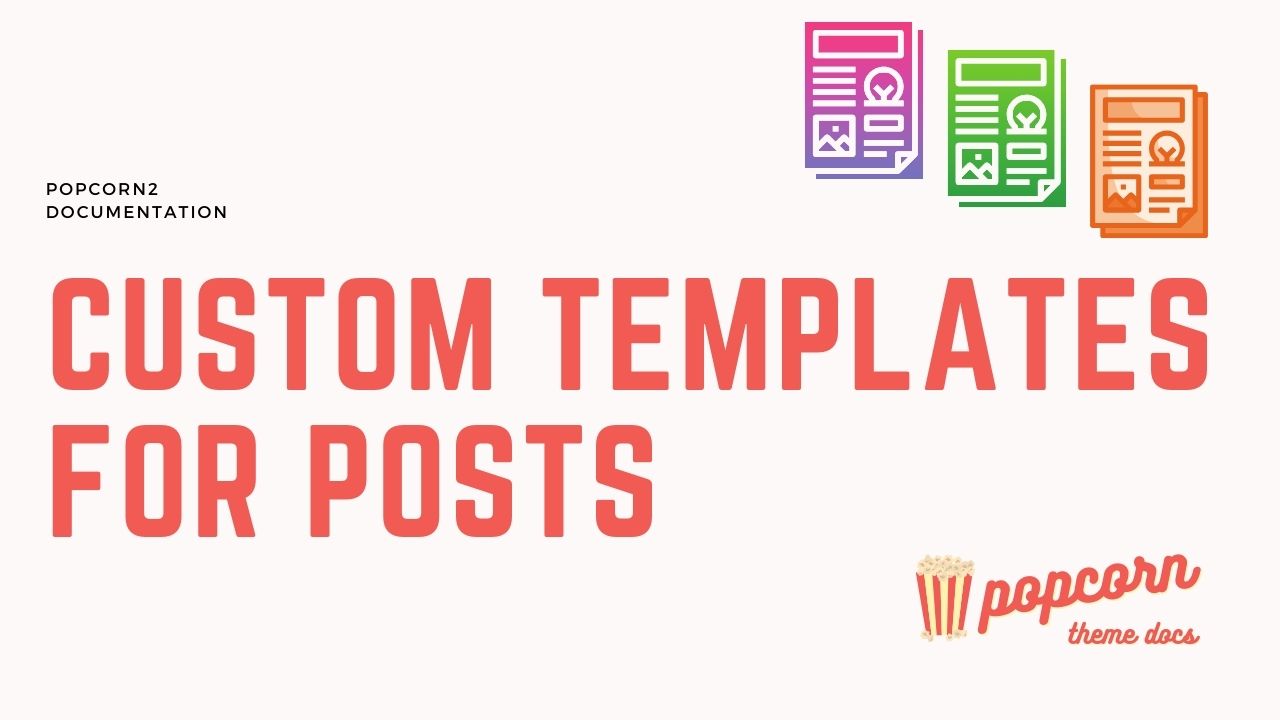
How to customise the layout of your content using different templates.
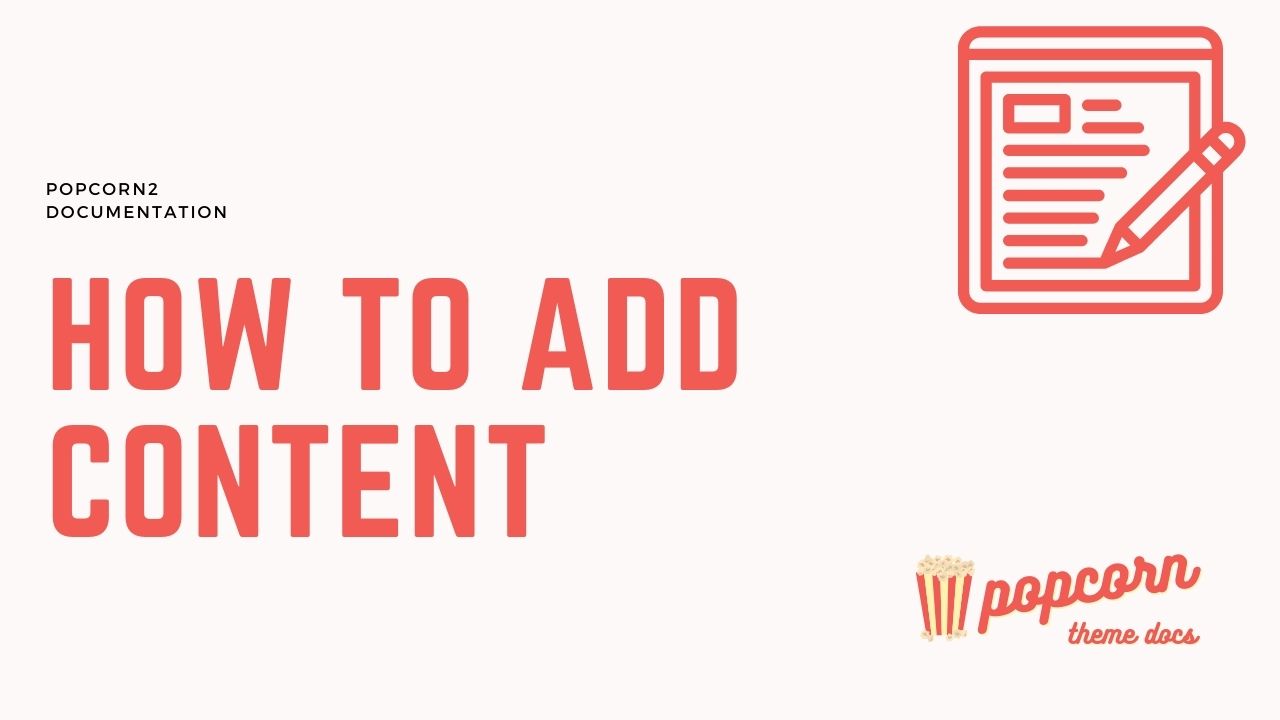
The basics of adding content with Popcorn Theme.