Creating different templates can be really useful if you have different types of content (videos, articles etc) or content on different subjects that you want to present in different ways.
It’s also a useful way of having more control over how your content looks.
For example you might not want the affiliate disclaimer on some posts, so this is a great way to create a content template that doesn’t include it.
Here’s how to do it
1) Enter Site Editor
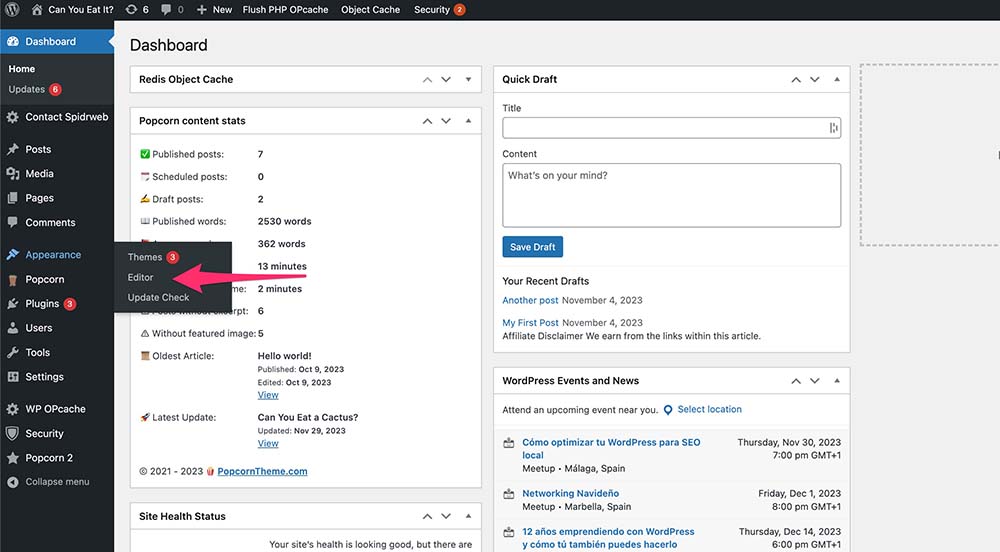
2) Select Templates
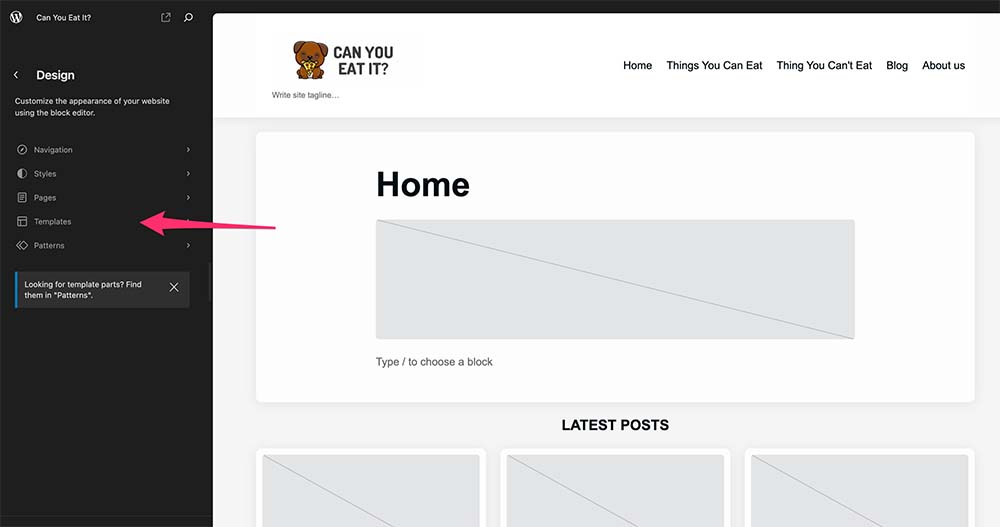
3) Select Manage All Templates
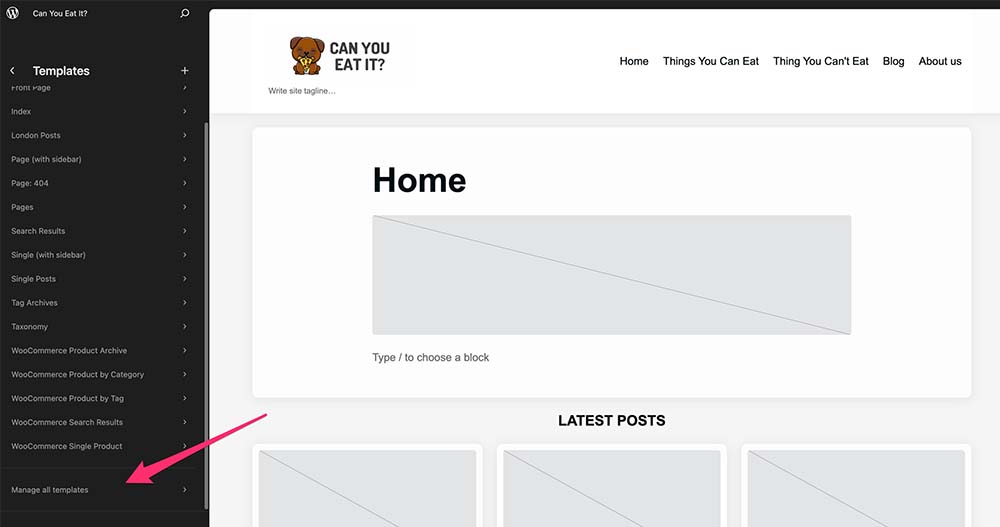
4) Click Add New Template
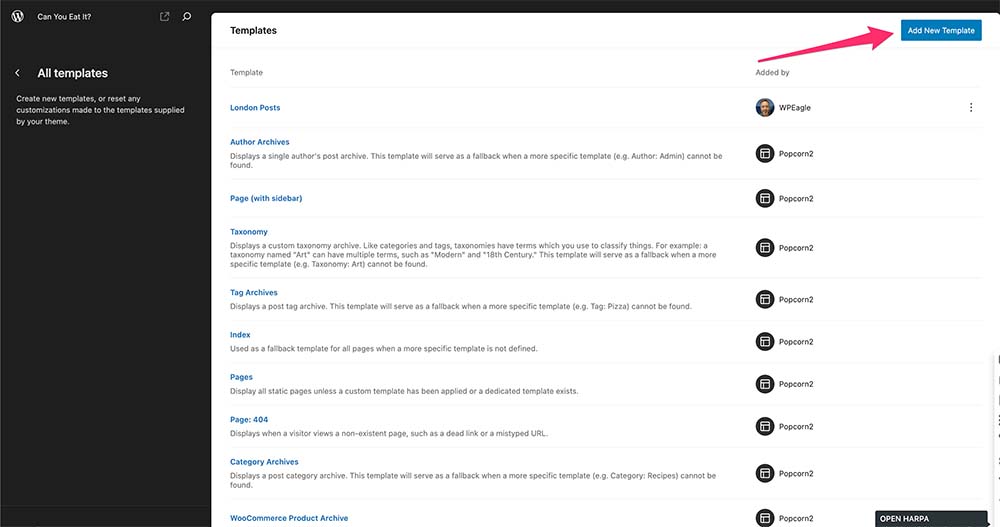
5) Select Custom Template
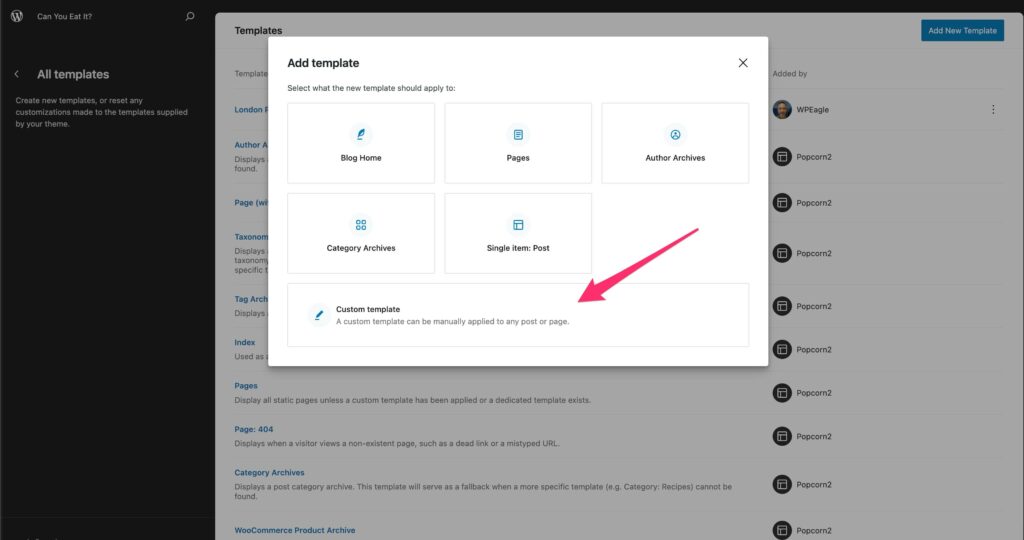
6) Give your custom template a name
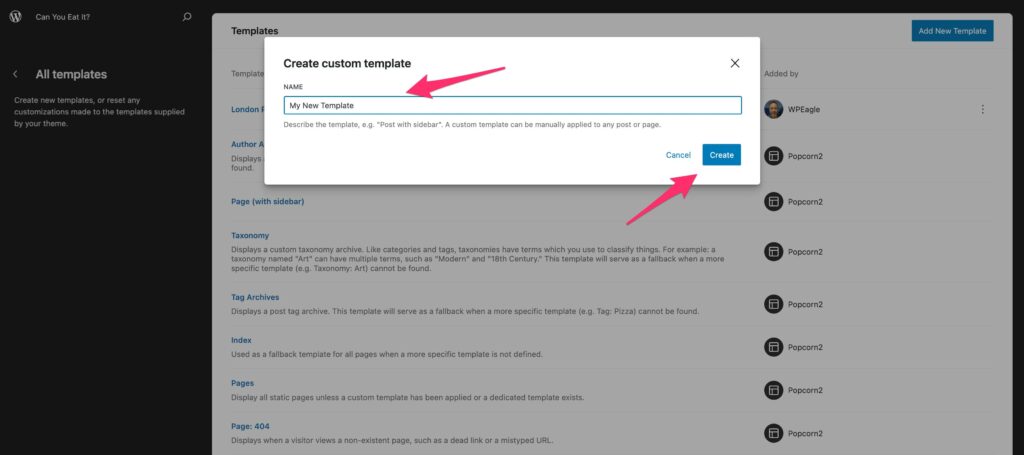
7) Select the default pattern
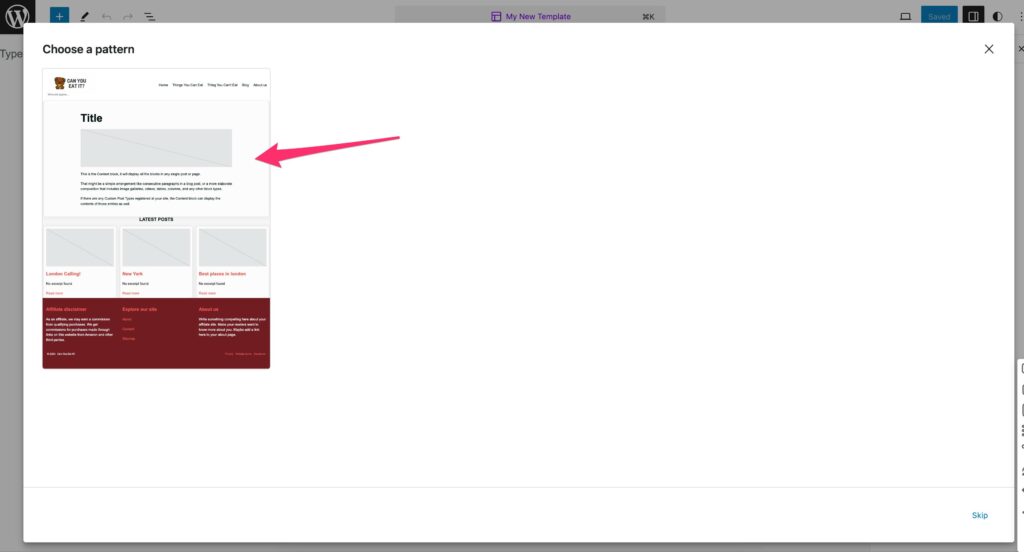
8) Bring up the list view and select the page template part
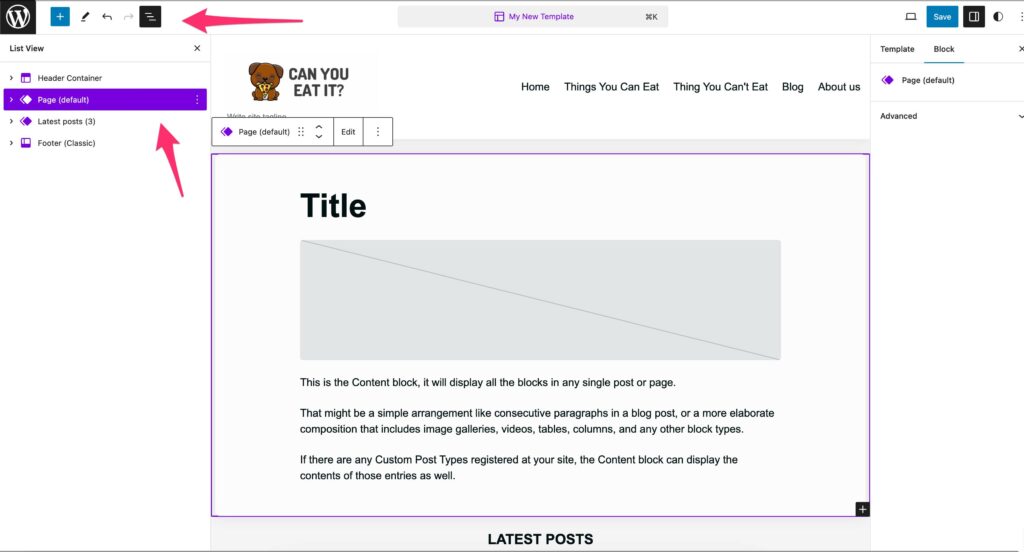
9) Delete the page template part
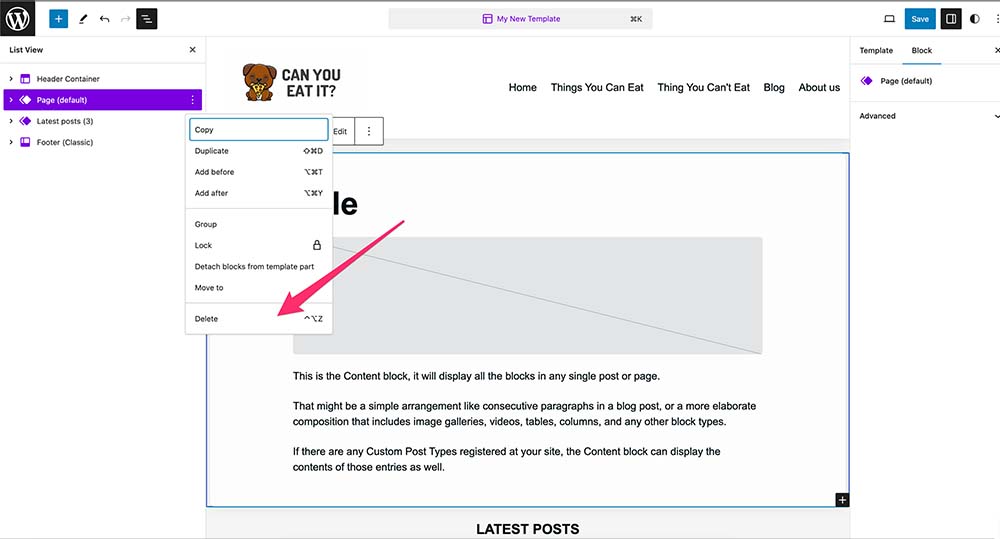
10) Add the simple post template part
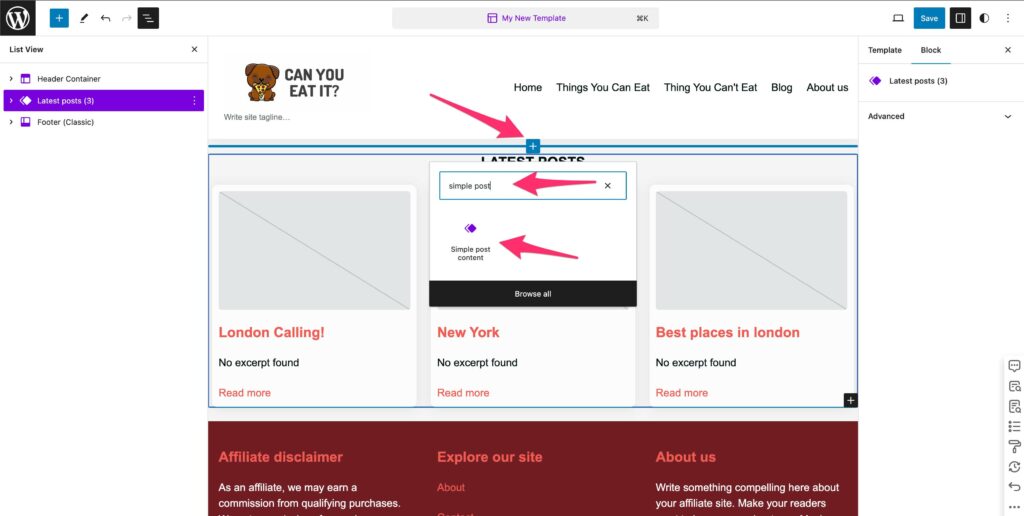
11) Detach the template part
Warning – This step is import. If you don’t do this when you make changes, they will be reflected everywhere that uses this template part, which is probably all of your content so far…
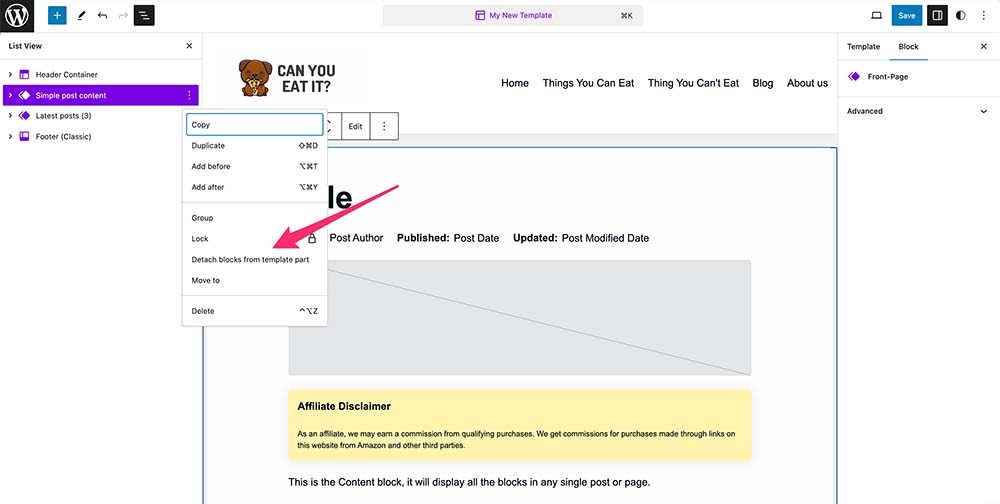
12) Make the changes you want to the template and then save
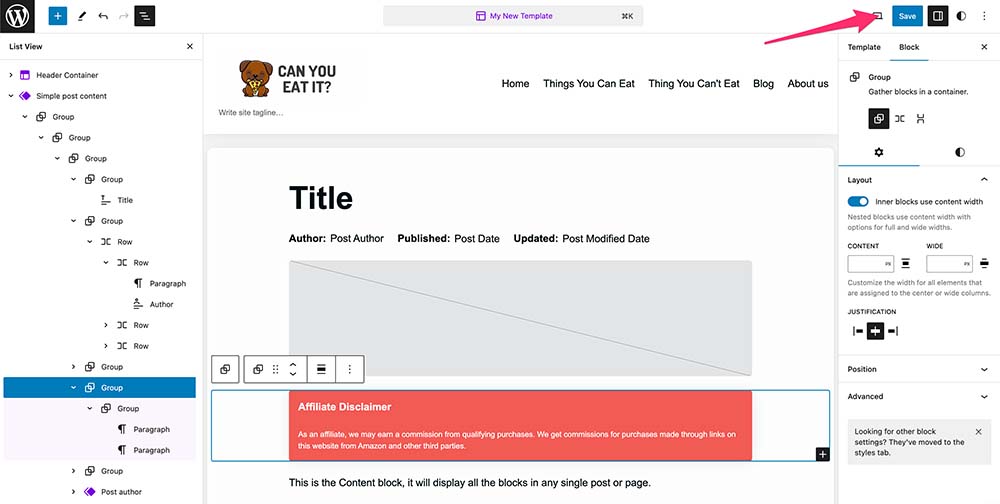
13) To use your new template select it when adding a post
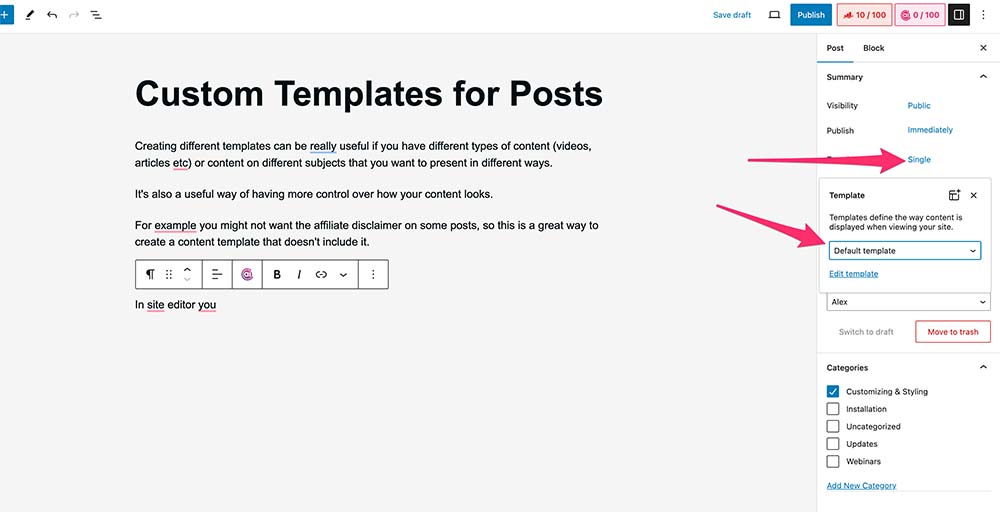
Good luck with your site.
We’d love to see you new templates. Post them in the comments!

Leave a Reply