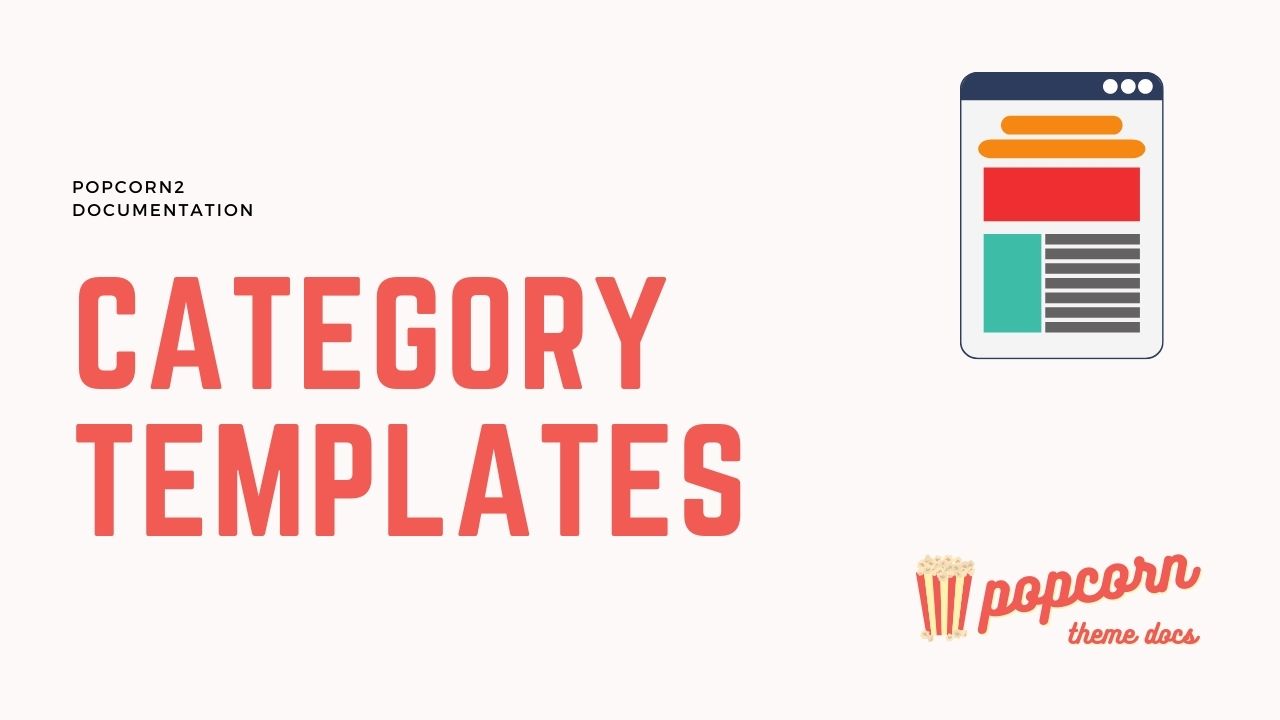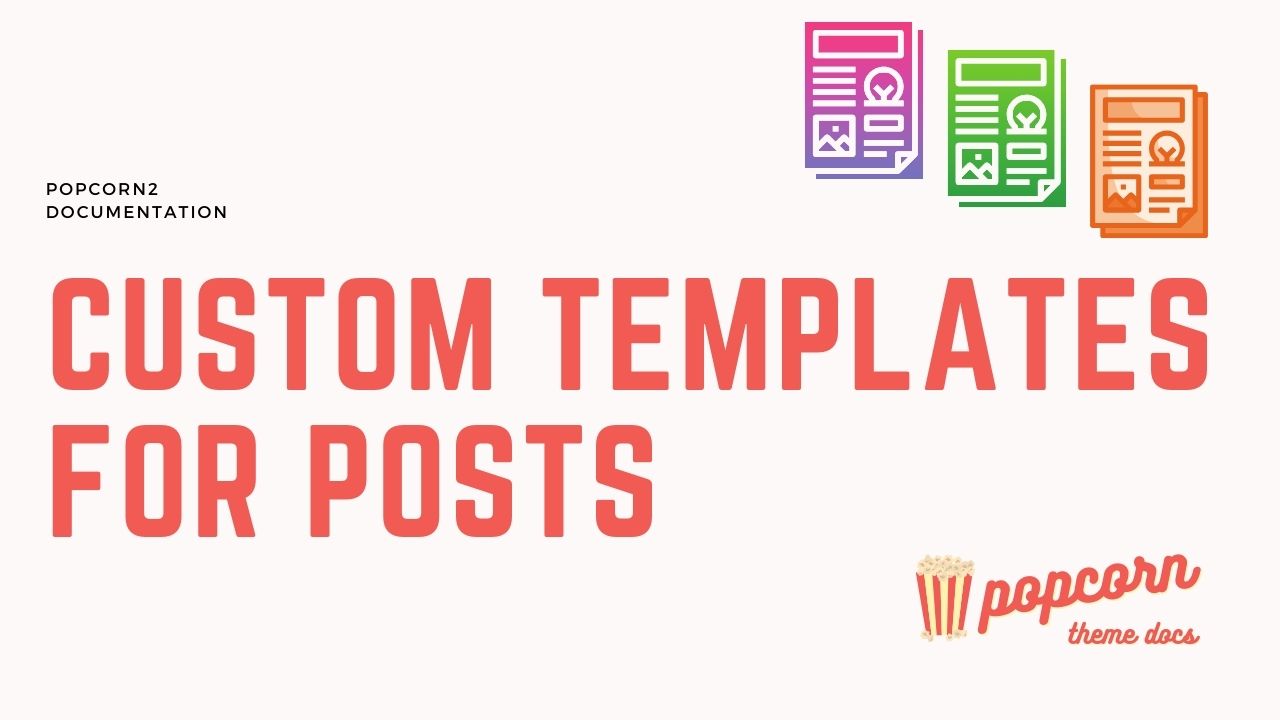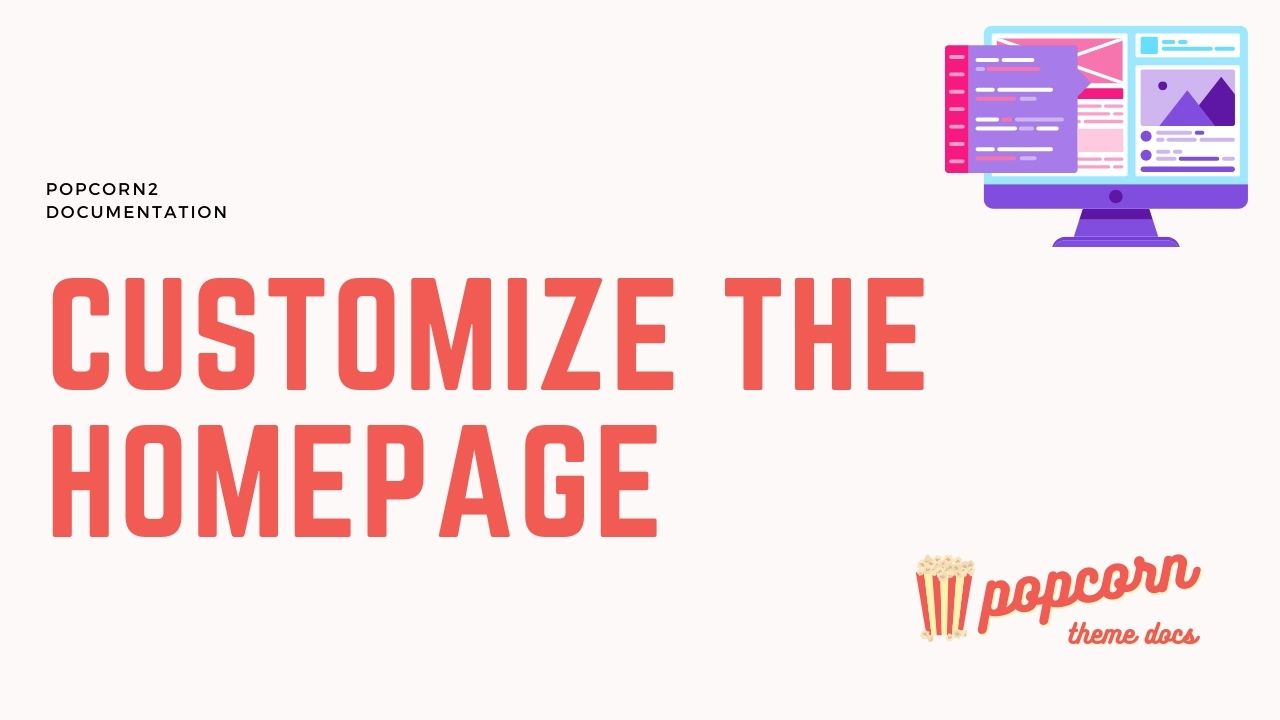Customizing & Styling
-
-
-
-
Customizing the Homepage
In this tut I take you through the basics of editing and customizing the homepage.
-
Customizing the Footer
With Popcorn theme you can customize the footer as much as you like so it fits the style and brand of your website.
-
Understanding Post Meta
With Popcorn you can easily change the info shown at the top of your content (Dates, author etc)
-
Reusable Patterns & Blocks
It’s easy to re-use patterns and blocks you create around your site. Here’s how..
-
-
Changing the Header
Customize your header with a selection of built-in templates with Popcorn Theme 2.
-
Google Fonts
Integrating Google Fonts with the PopcornTheme offers a creative way to enhance your website’s visual appeal without compromising on speed or privacy concerns.