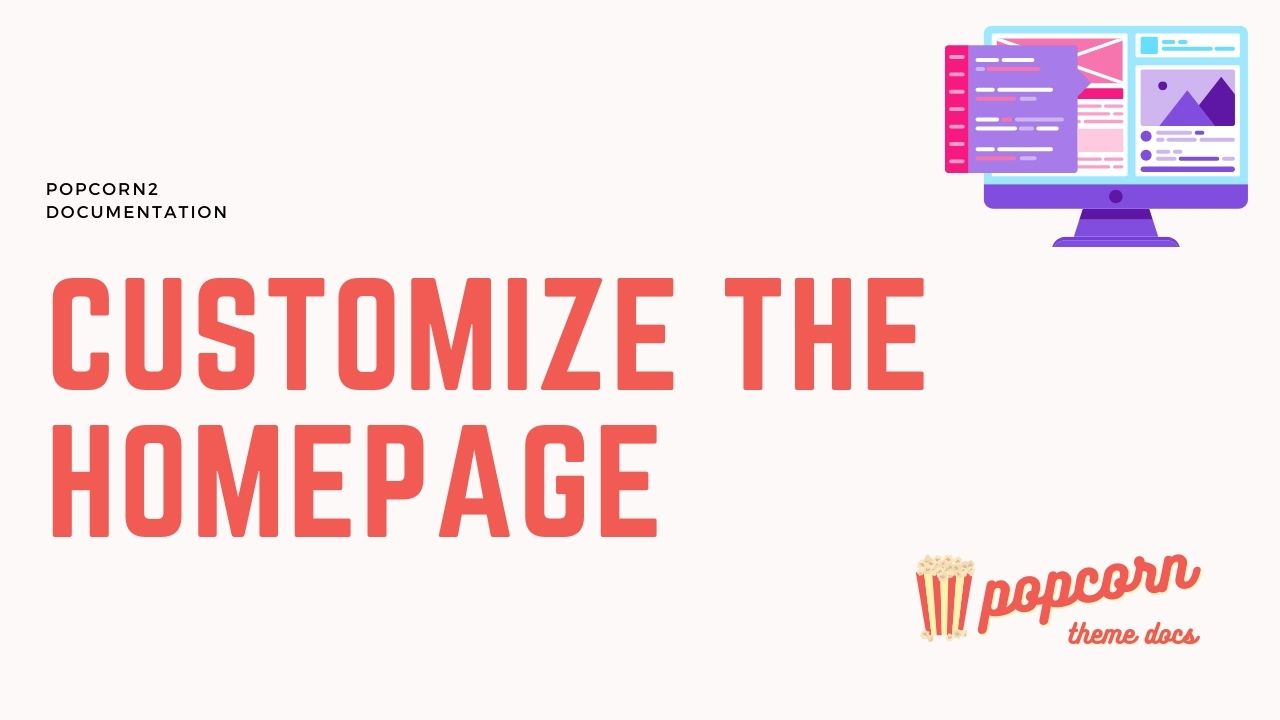
Customizing the Homepage
In this tut I take you through the basics of editing and customizing the homepage.
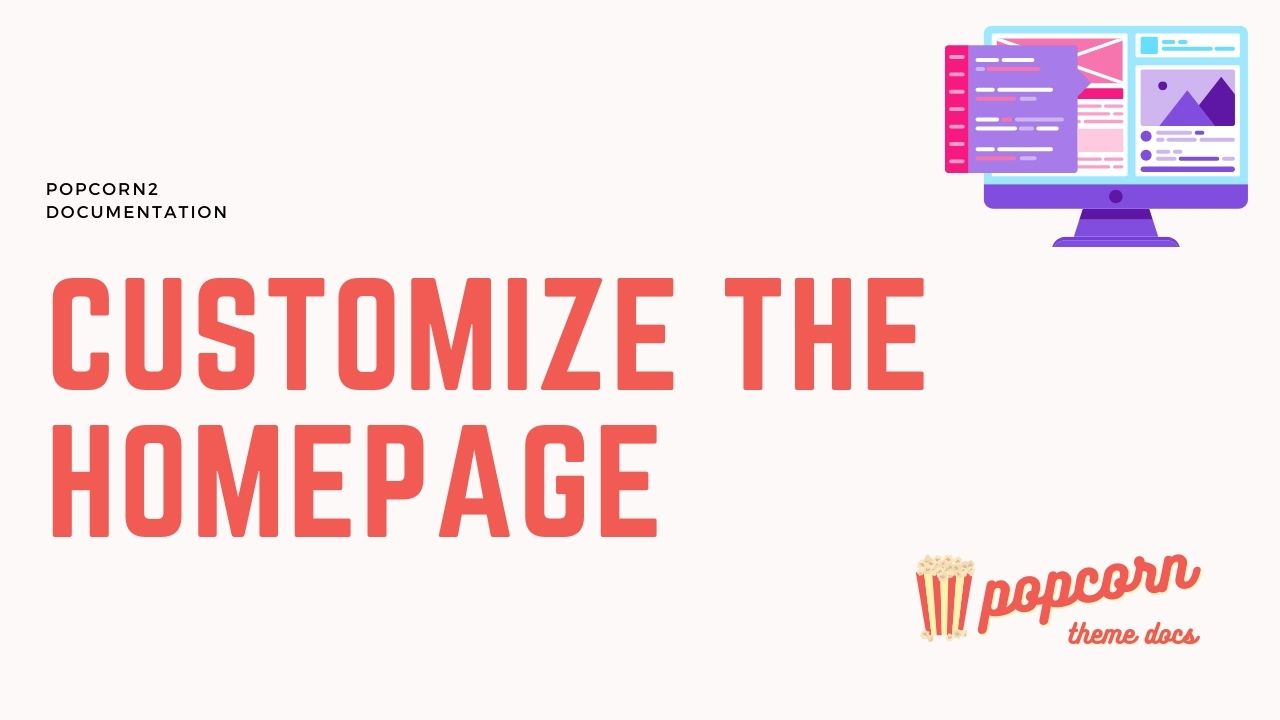
In this tut I take you through the basics of editing and customizing the homepage.

In this article, i’ll take you through everything you need to do to get your Popcorn Theme website up and running.

Blocks give you huge flexibility when designing and publishing on your website.

Installing Popcorn2 is as easy as installing any other WordPress theme.

How to use our full site templates to quickly setup your website
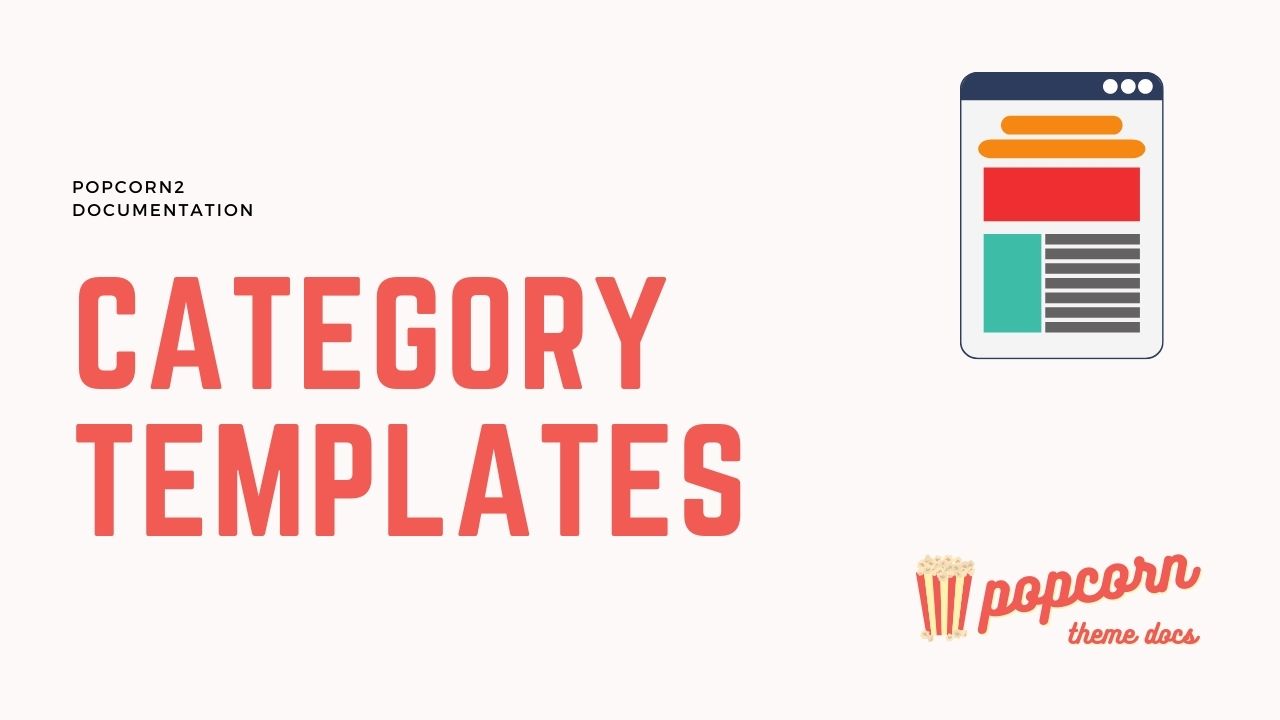
How to create unique templates for your categories.

In this video tutorial, I take you through how to create a blog with WordPress and Popcorn Theme.
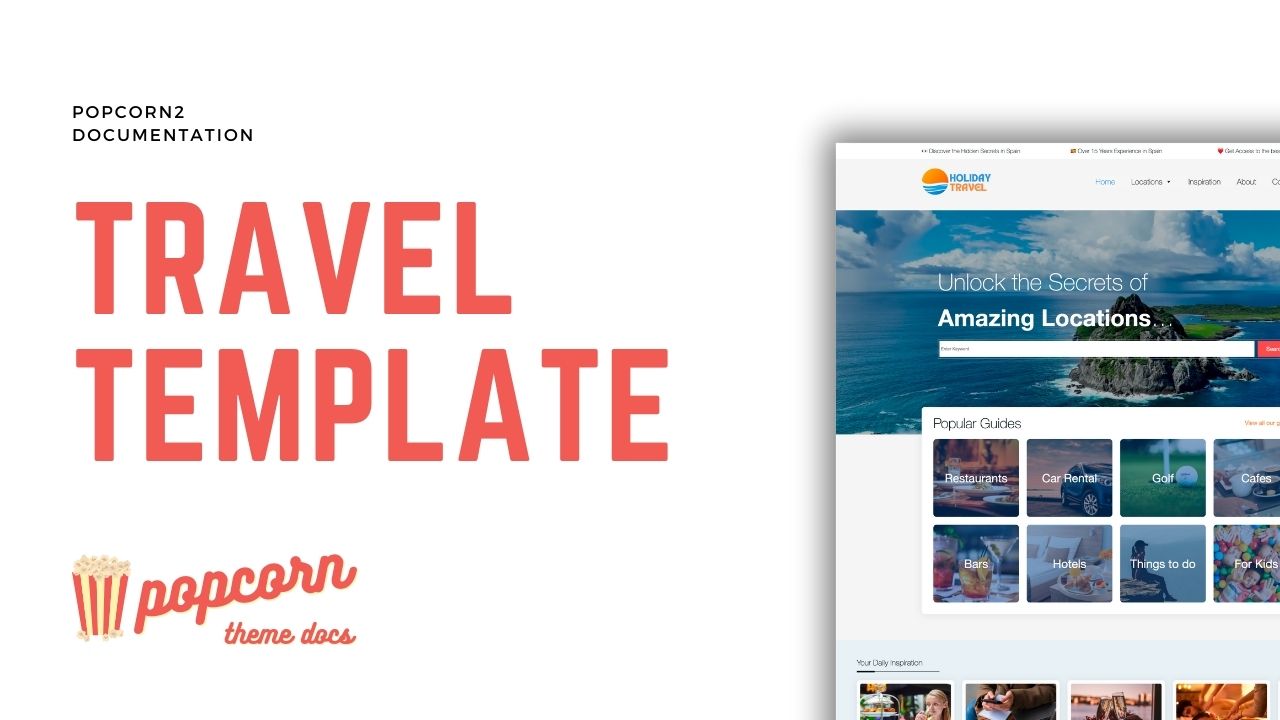
To get the most out of the travel template demo you’ll need to follow these steps.
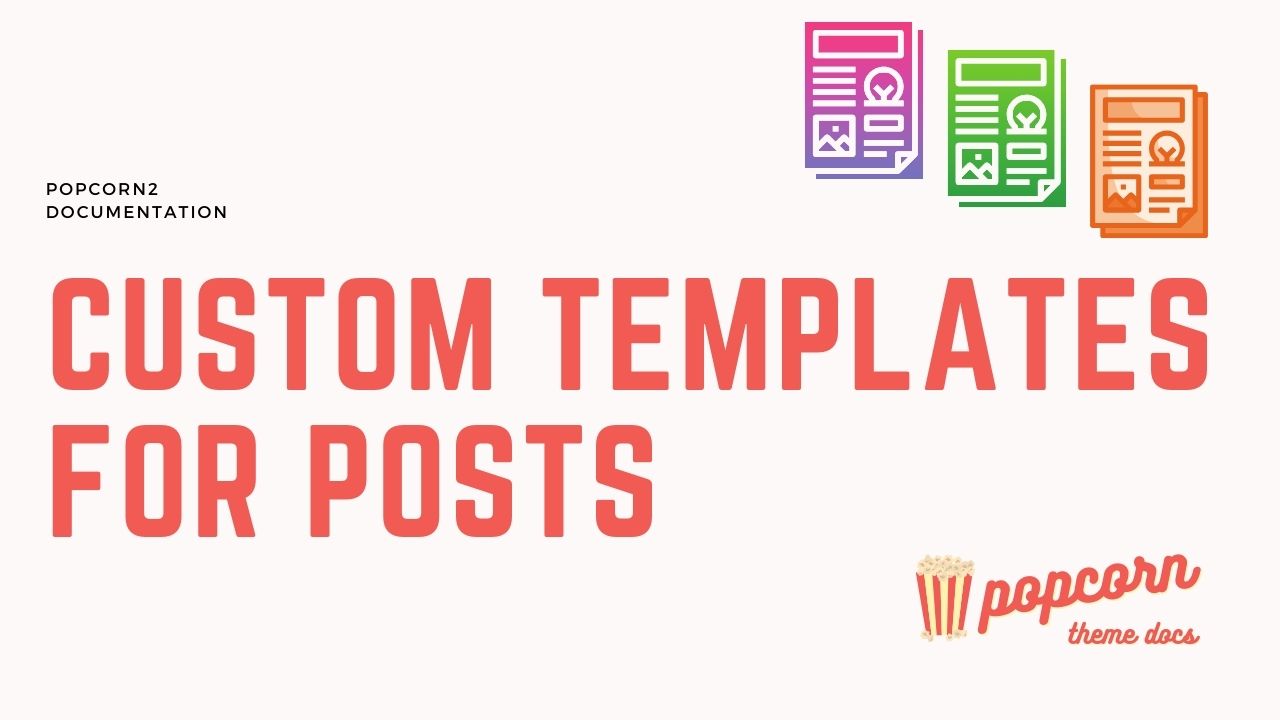
How to customise the layout of your content using different templates.
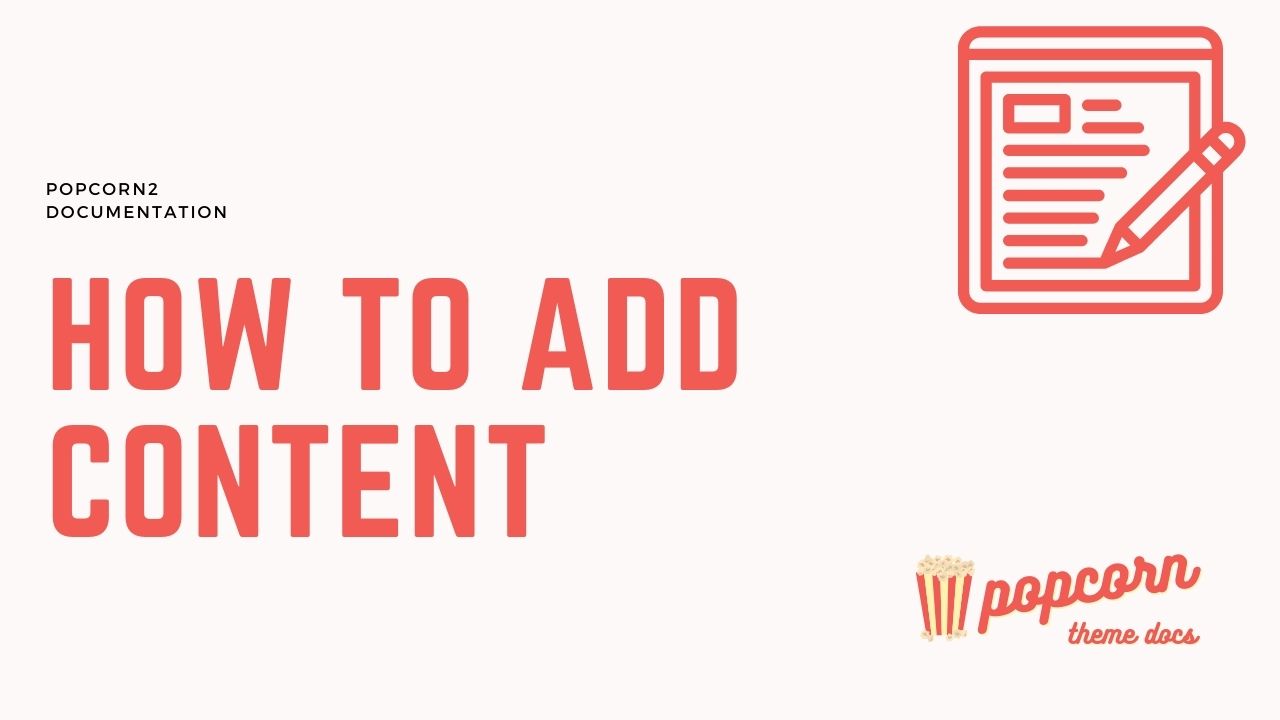
The basics of adding content with Popcorn Theme.
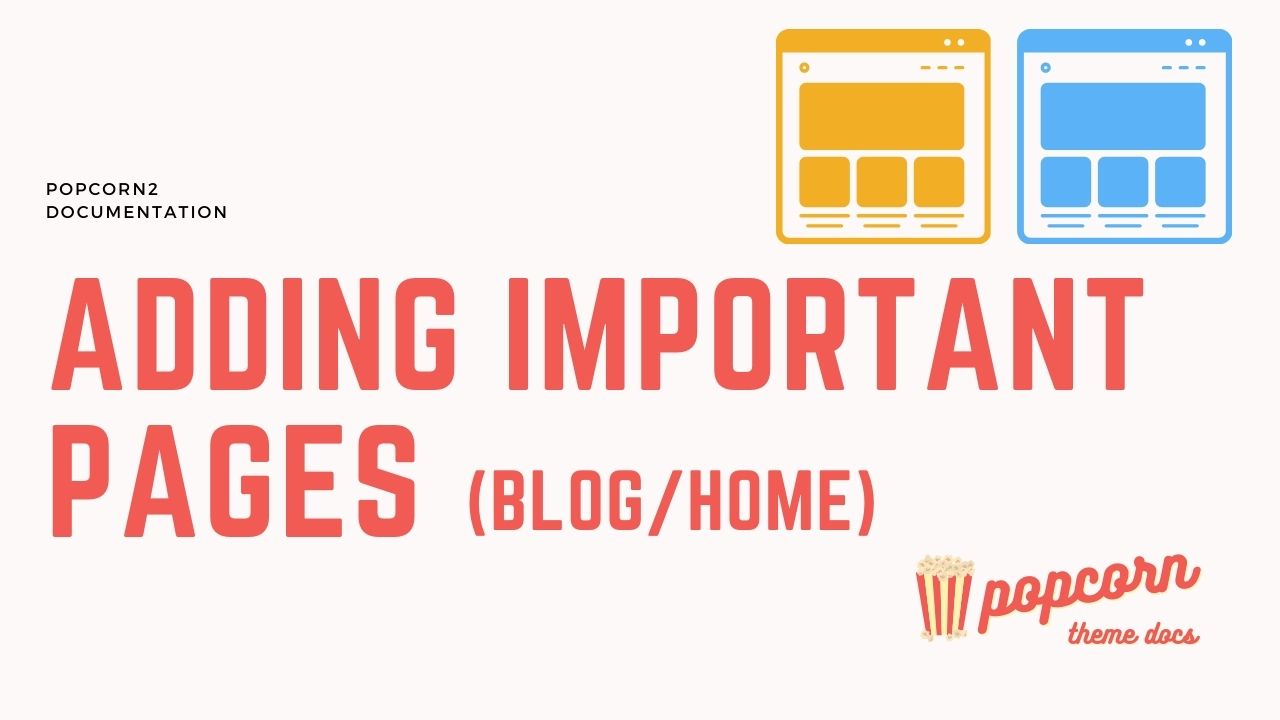
With WordPress it’s a good idea to setup a page for the homepage and the blog page. In this video I take you though how to do it.

With Popcorn theme you can customize the footer as much as you like so it fits the style and brand of your website.

With Popcorn you can easily change the info shown at the top of your content (Dates, author etc)

It’s easy to re-use patterns and blocks you create around your site. Here’s how..