Popcorn theme has a featured posts section on the homepage by default. To choose which posts will show here, simply mark them as sticky. You can do this in a few ways including:
Choose from the category view
From your dashboard go to the posts screen. Then
- Select the posts you want to make featured
- Select edit in the dropdown
- Click Apply
- Select sticky from the dropdown
- Click Update
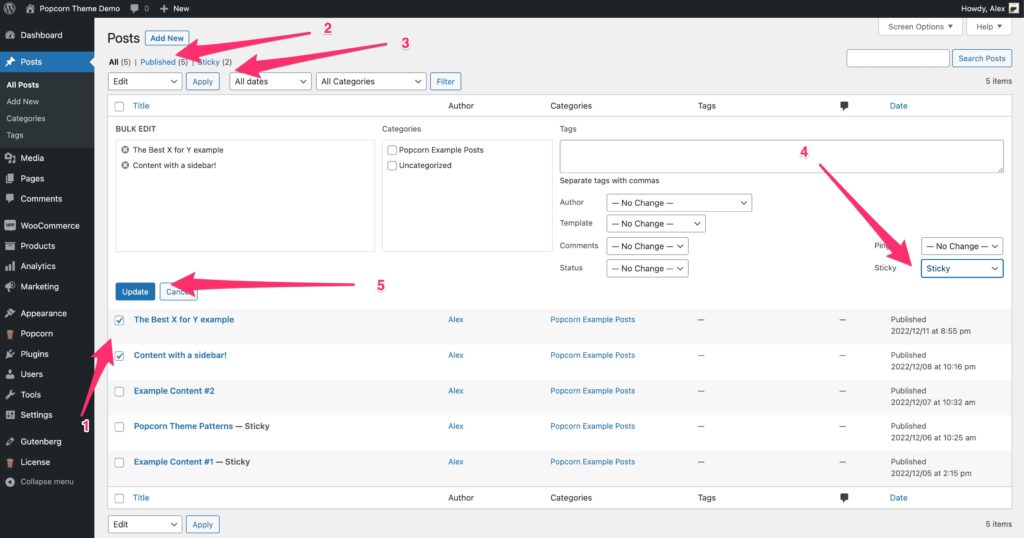
Choose when editing a post
You can set a post to be featured from within the post edit screen. Just tick the “stick to the top of the blog” box and save.
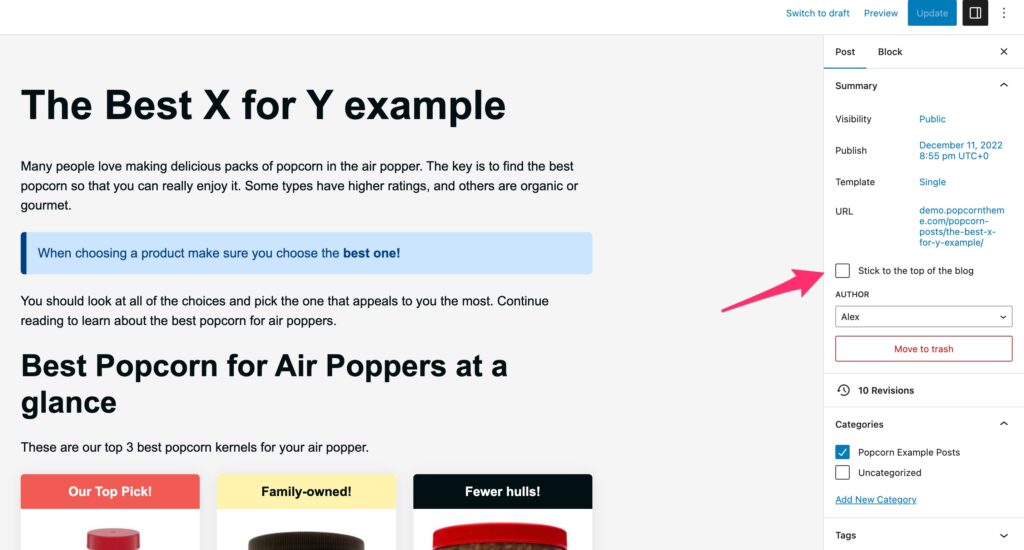
You can also adjust the number of posts that appear in the featured posts section.


Leave a Reply