Popcorn Theme by default shows the 2 latest sticky posts on the front page. In this guide, we will show you how to show more.
Table of Contents
Launch the Site Editor
You can load the Site Editor from the Front End of your Site or from your WordPress Dashboard, we will cover both here.
Launch Site Editor from the Front End
From the front end of your site you should see the WordPress Admin Bar. Click Edit Site (1).
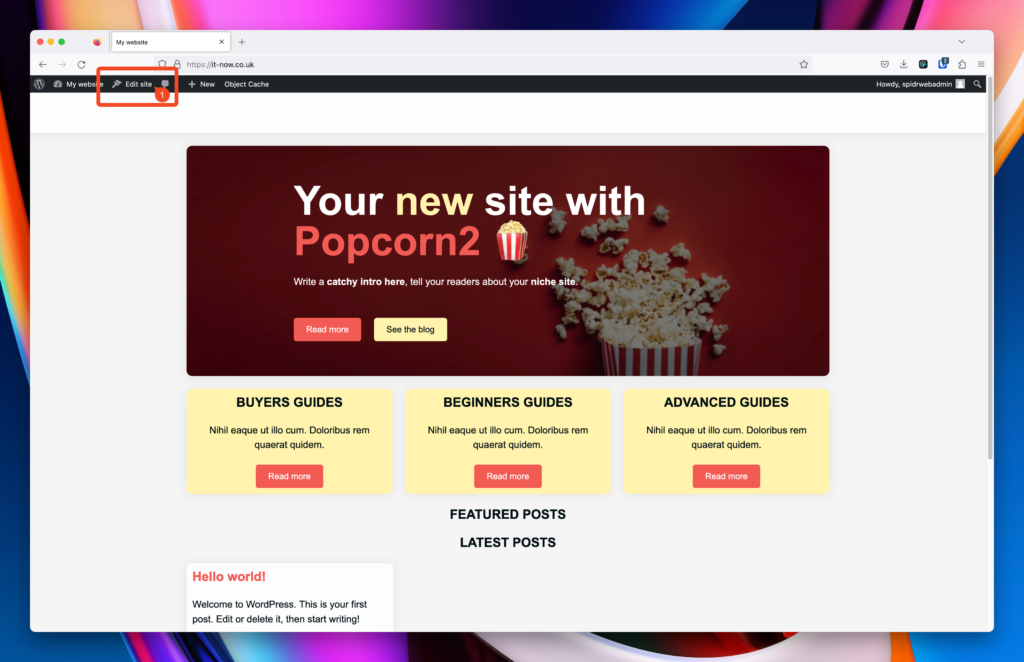
Launch Site Editor from the WordPress Dashboard
From the WordPress dashboard of your site click Appearance (1) > Editor (2).
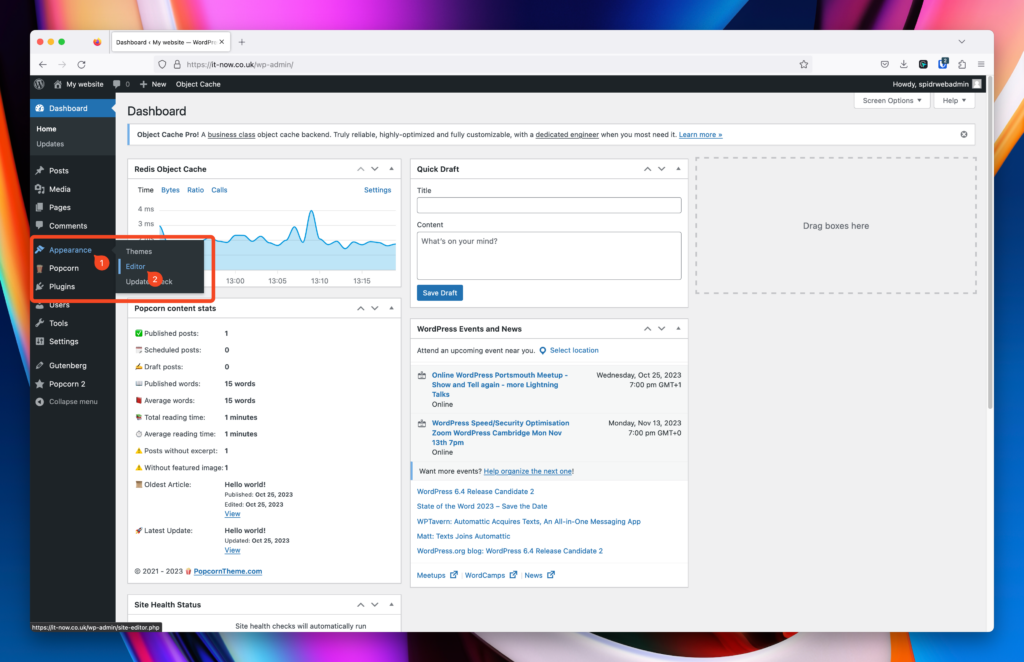
The Site Editor should now be open and look like this:
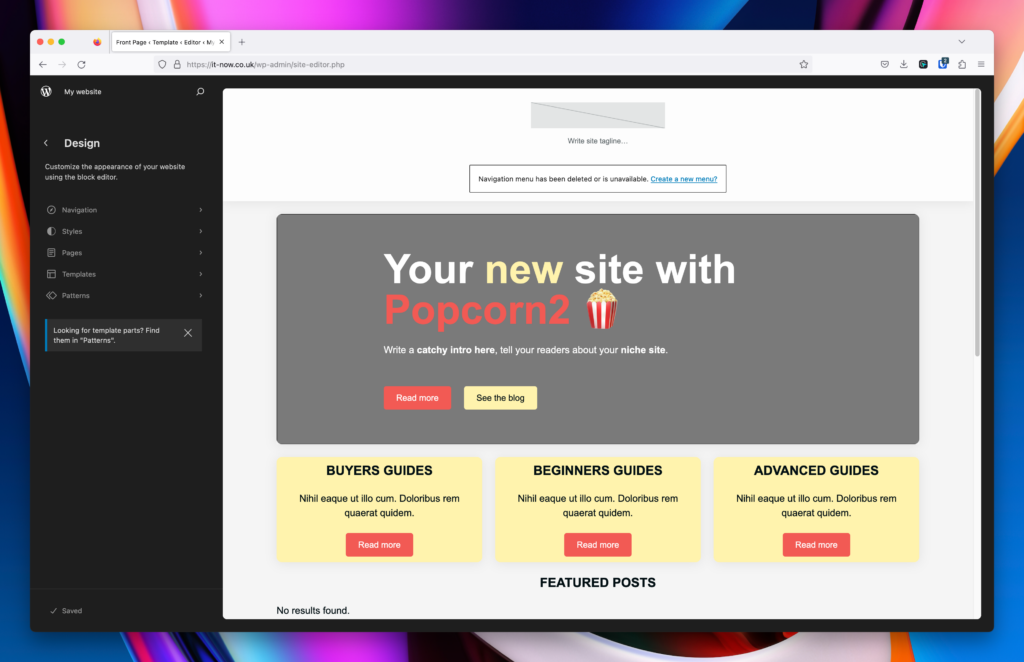
Adjusting amount of featured posts
The featured (sticky) posts are shown on the front page template by default. Follow the steps below to add more within the query loop.
In Site Editor, Go to Template Parts
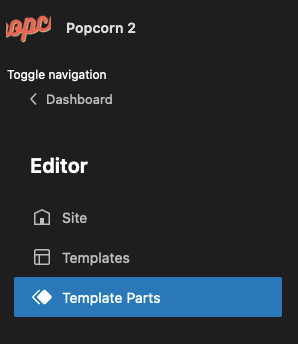
Open the Sticky posts template part.
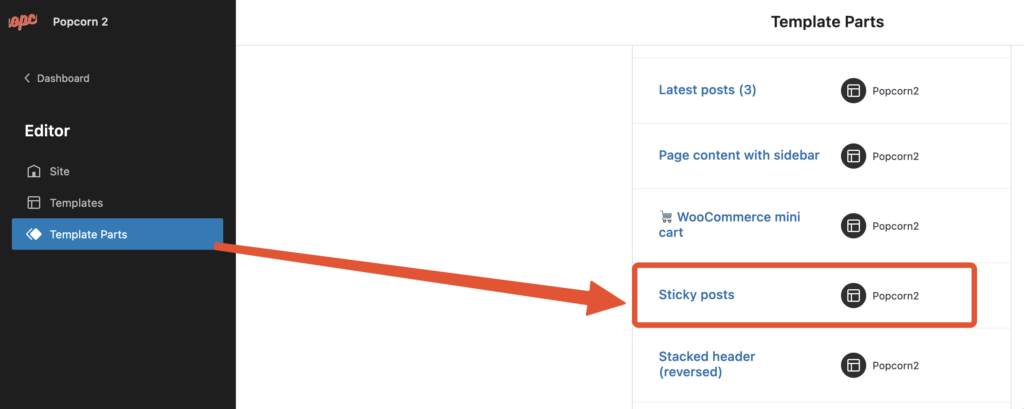
Top Tip! Use List View to navigate around templates in site editor. See how 🔗.
Expand the list, and find Query Loop
Click on the Display settings icon
Change the amount of items per page.
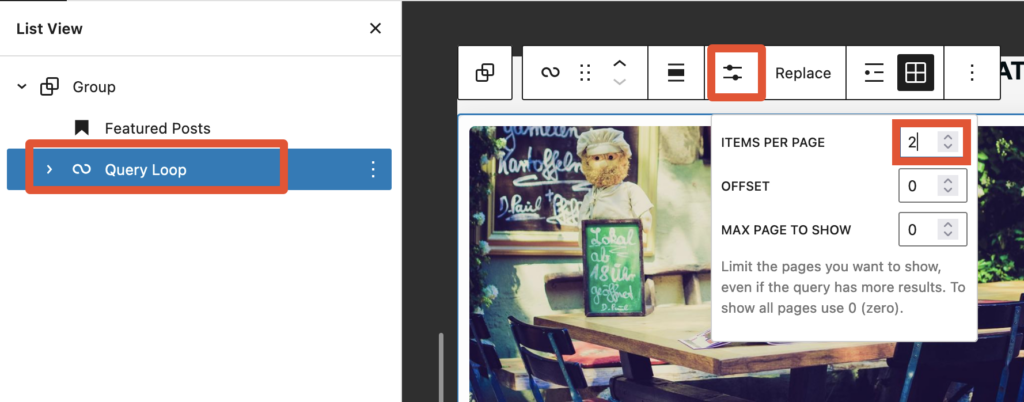
Info If you’re using the standard 2 columns, use an even number.
For 3 columns use multiples of 3.
Now click Save.
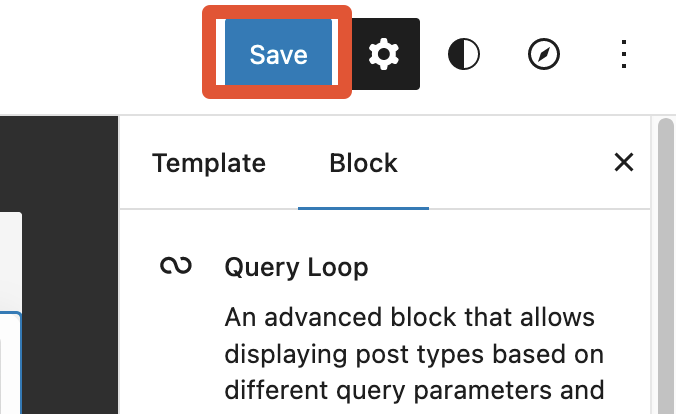
Reverting or restoring template parts back
In block themes you can easily revert or clear any configurations back to defaults.
Open any template or template part that has been changed, and clear customizations (1).
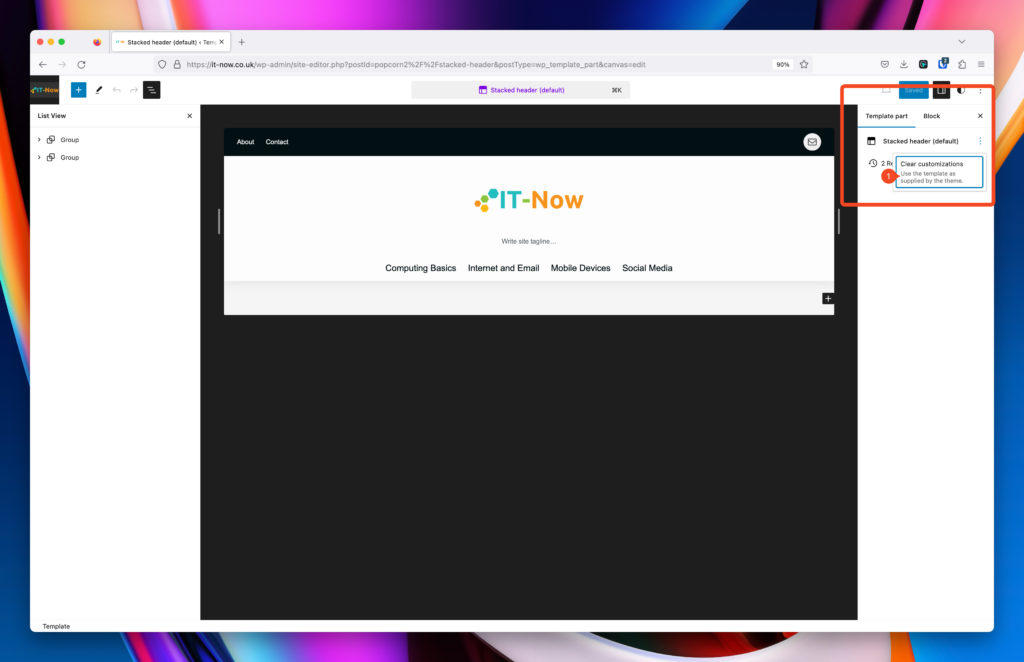
Alternatively you can clear customizations without opening the template in Manage All Templates.
You can also easily see where you have made changes (2).
Click Clear Customizations (3).
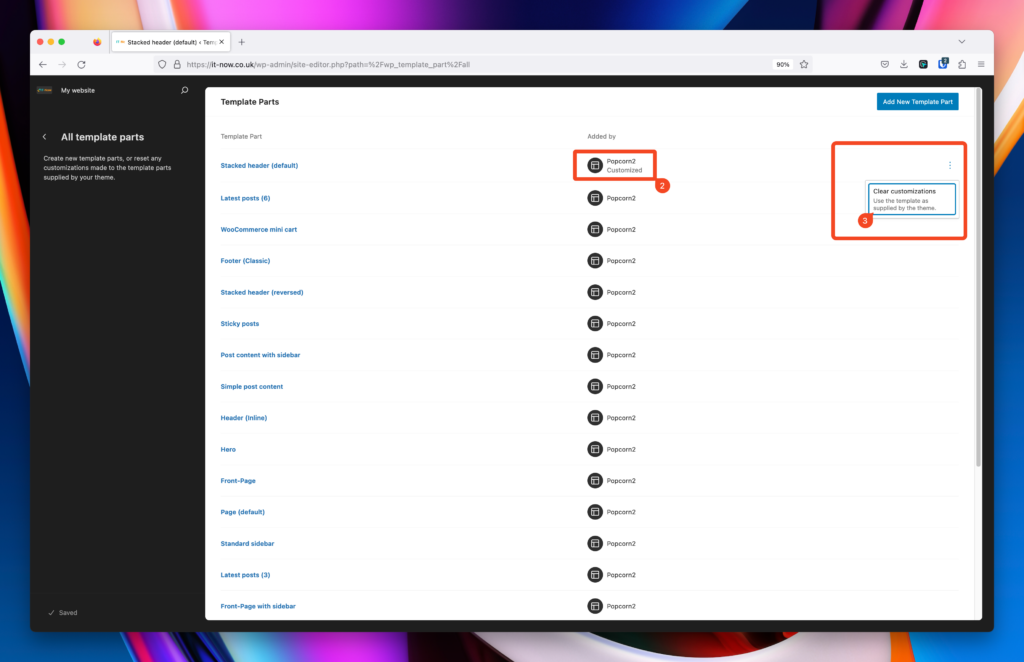
Restore from a different revision
You can also restore to a different revision (4) if you want to go back a couple of steps.
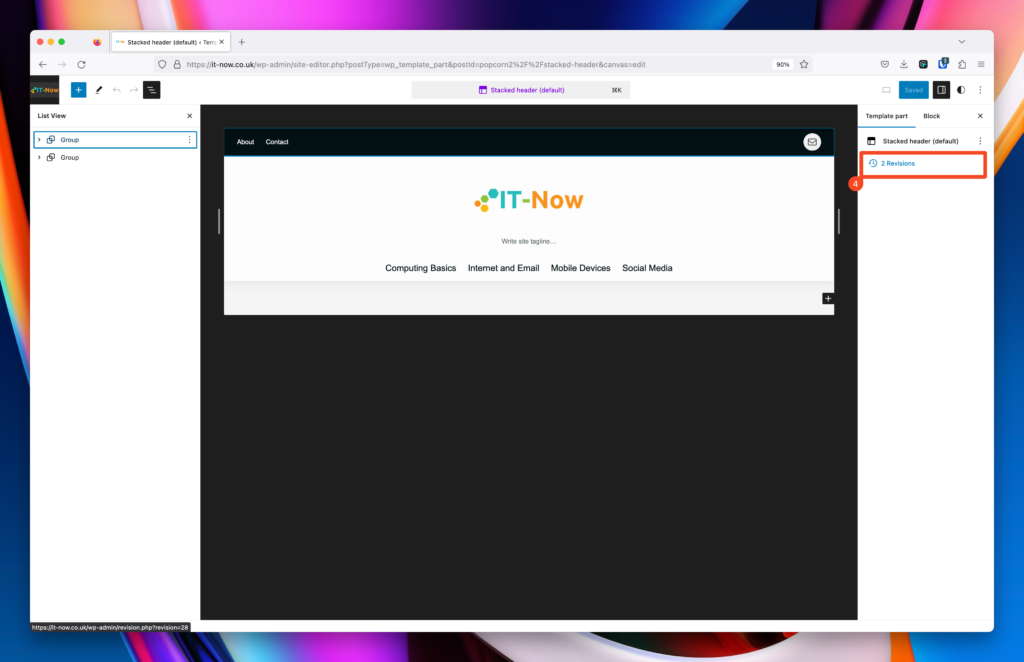
Conclusion and final thoughts 💭
There you have it, you should have more (or less) featured (sticky) posts on your website.
Remember to set any posts as ‘sticky’ otherwise, they will not show.

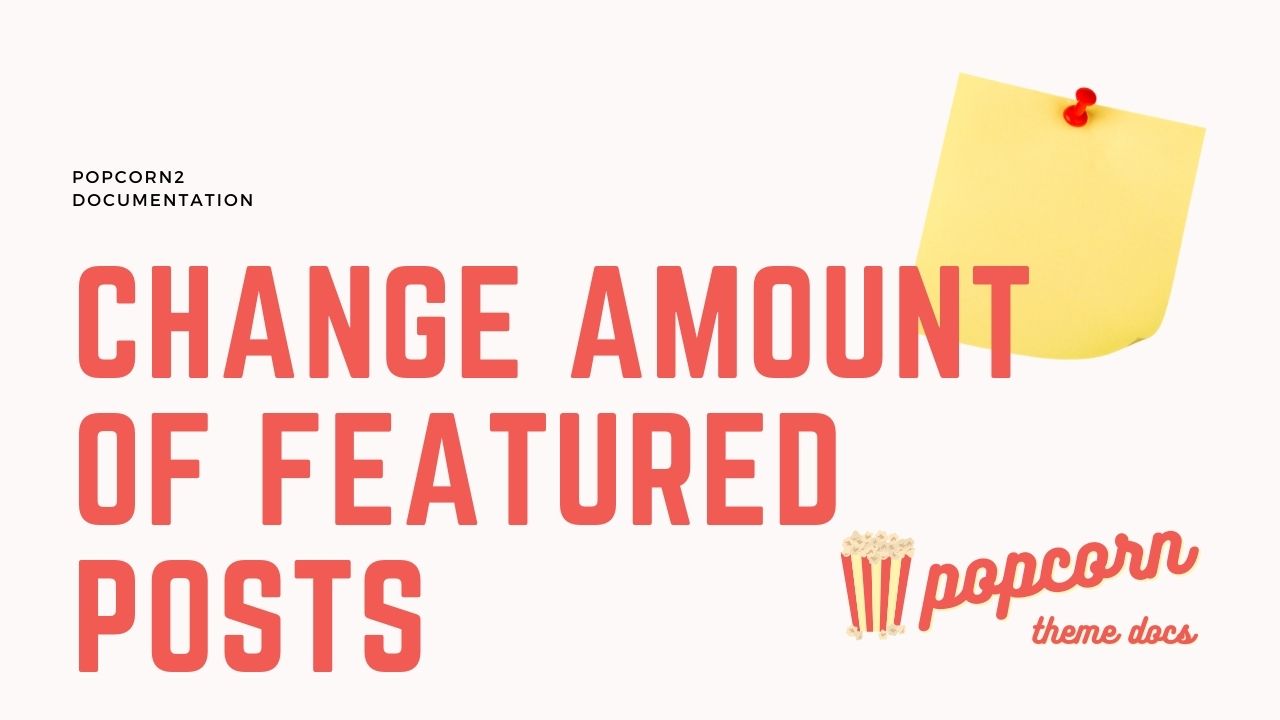
Leave a Reply