Alex
-

Change the size of Featured Images
A quick tutorial on how to adjust the size of the featured images that appear on various pages on a Popcorn Theme website.
-

Webinar June 9th 2023
Recording of the first webinar we held on 9th June 2023.
-

Add a Sidebar to Posts
Sidebars are a great place to put ads and other useful stuff. In this video I take you through how to add one. You can add a sidebar on a post by post basis or across all of your posts.
-
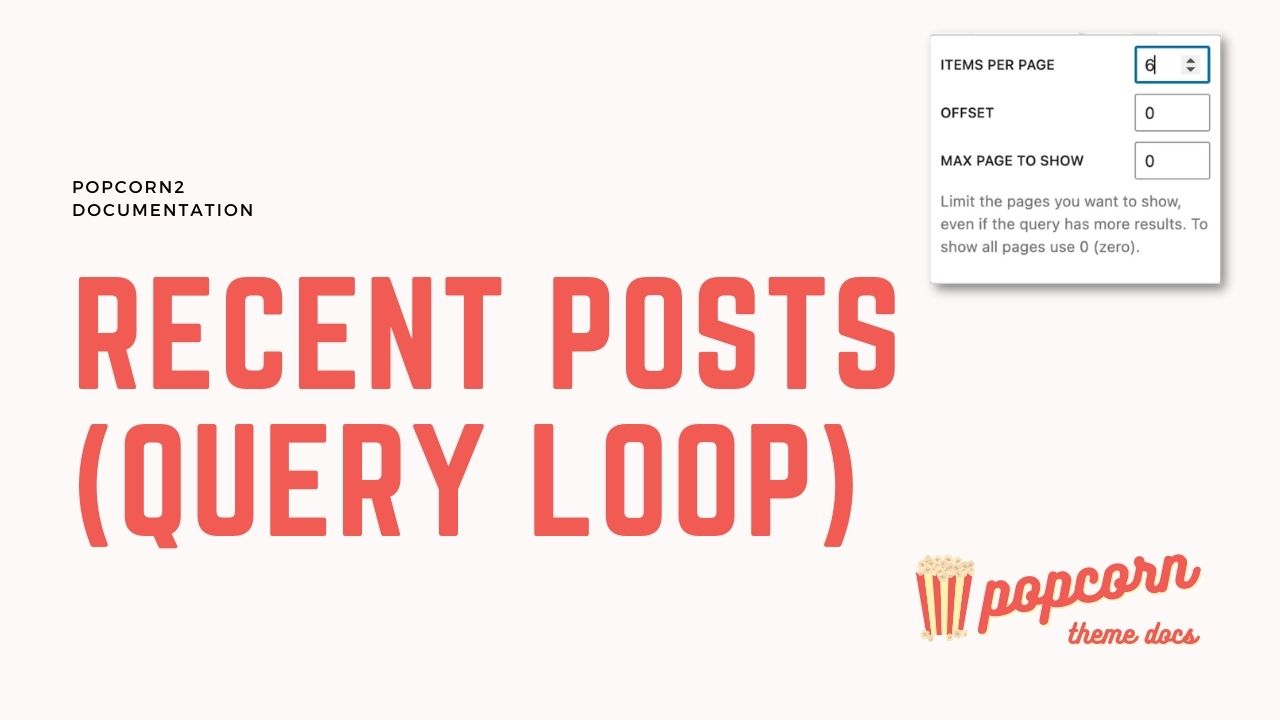
Recent Posts (Query Loop)
How to adjust your recent posts settings including the number of posts shown.
-

How to change fonts and colors
You can customise the typography (fonts) and the colors globally on your popcorn website. Here’s how.
-

How to remove the Author Box from posts
A quick tutorial on how to use the site editor to remove the author box.
-

How to Choose which Featured Posts will show
Popcorn theme has a featured posts section on the homepage by default. To choose which posts will show here, simply mark them as sticky.
-

Style your bullet points (Ticks & Crosses)
Popcorn Theme has some built-in CSS that enables you to style your bullet points with ticks and crosses. Here’s how.
-

Add Woocommerce Ecommerce to a Popcorn Website
In this video, we’ll guide you through the steps of adding Woocommerce and integrating it into your existing popcorn theme website—so that you can start selling products immediately!
-

Popcorn Theme Patterns
Popcorn Theme Patterns are a great way to enrich your content and make it interesting and engaging. In this video I take you through the patterns that are currently available in the theme. Timings Links
